this is represent haw add user access for specific users in to page
i have 2 table
- 1.user table
- 2.user level table
user table
CREATE TABLE IF NOT EXISTS `users` (
`id` int(11) NOT NULL AUTO_INCREMENT,
`username` varchar(20) NOT NULL,
`password` varchar(128) NOT NULL,
`email` varchar(128) NOT NULL,
`Telephone` varchar(12) NOT NULL,
`create_at` timestamp NOT NULL DEFAULT CURRENT_TIMESTAMP,
`ModifiedDate` timestamp NOT NULL DEFAULT '0000-00-00 00:00:00',
`lastvisit_at` timestamp NOT NULL DEFAULT '0000-00-00 00:00:00',
`superuser` int(1) NOT NULL DEFAULT '0',
`UserLevel` int(1) NOT NULL,
PRIMARY KEY (`id`),
UNIQUE KEY `username` (`username`),
UNIQUE KEY `email` (`email`),
KEY `status` (`status`),
KEY `superuser` (`superuser`)
);
Userlevel table
CREATE TABLE IF NOT EXISTS `userlevels` (
`UserLevelId` int(11) NOT NULL AUTO_INCREMENT,
`UserLevels` varchar(45) DEFAULT NULL,
`CreateDate` datetime NOT NULL,
`ModifiedDate` datetime NOT NULL,
`Status` enum('0','1') NOT NULL DEFAULT '0',
PRIMARY KEY (`UserLevelId`)
) ENGINE=InnoDB DEFAULT CHARSET=latin1 AUTO_INCREMENT=7 ;
--
-- Dumping data for table `userlevels`
--
INSERT INTO `userlevels` (`UserLevelId`, `UserLevels`, `CreateDate`, `ModifiedDate`, `Status`) VALUES
(0, 'Guest', '0000-00-00 00:00:00', '0000-00-00 00:00:00', '0'),
(1, 'Admin', '2014-06-16 09:10:23', '0000-00-00 00:00:00', '1'),
(2, 'Staff', '2014-12-10 00:00:00', '0000-00-00 00:00:00', '1');
i created
Userrule.php file under protect -> components folder
class Userrule extends CWebModule
{
static private $_getaccess;
public static function getAccess($userlevel) {
if(is_array($userlevel))
{
if (!self::$_getaccess)
{
$criteria = new CDbCriteria;
$criteria->addInCondition('UserLevel',$userlevel,true);
// $criteria->params = array(':userlevel' => $userlevel);
//Apply To Model
$usernames = Users::model()->findAll($criteria);
// echo ''. print_r($usernames,1).'
';
// die();
$Access_name = array();
foreach ($usernames as $username)
array_push($Access_name,$username->username);
self::$_getaccess = $Access_name;
}
return self::$_getaccess;
}
else {
if (!self::$_getaccess)
{
$criteria = new CDbCriteria;
$criteria->condition = 'UserLevel='.$userlevel;
//Apply To Model
$usernames = Users::model()->findAll($criteria);
$Access_name = array();
foreach ($usernames as $username)
array_push($Access_name,$username->username);
self::$_getaccess = $Access_name;
}
return self::$_getaccess;
}
}
}
in above param function define which user should be access
now you can call this function in to accessRules() in every controller & add which user level will be access
public function accessRules()
{
return array(
array('allow', // allow all users to perform 'index' and 'view' actions
'actions'=>array('index','view'),
'users'=> Userrule::getAccess(array(0,1,6)),//send as array
),
array('allow', // allow all users to perform 'index' and 'view' actions
'actions'=>array('create'),
// 'users'=> Userrule::getAccess(1),
'users'=> Userrule::getAccess(array(1,6)),//send as array
// 'users'=>array('admin','channa'),
),
array('allow', // allow admin user to perform 'admin' and 'delete' actions
// 'actions'=>array('admin','delete'),
'actions'=>array('delete','update'),
'users'=> Userrule::getAccess(1),//send as variable
),
array('deny', // deny all users
'users'=>array('*'),
),
);
}
sd
 from past year peoples are try to communicate they are needed s using computer & smart platform so reason that , business had to convert to virtual environment from physical environment. in close example BBC said they have to cut more than 1,000 jobs in 2015 frist quart .they said increasing number of people do not watch live television, most people are use social network & web site to get information. so do not need to pay the licence fee.
from past year peoples are try to communicate they are needed s using computer & smart platform so reason that , business had to convert to virtual environment from physical environment. in close example BBC said they have to cut more than 1,000 jobs in 2015 frist quart .they said increasing number of people do not watch live television, most people are use social network & web site to get information. so do not need to pay the licence fee.






















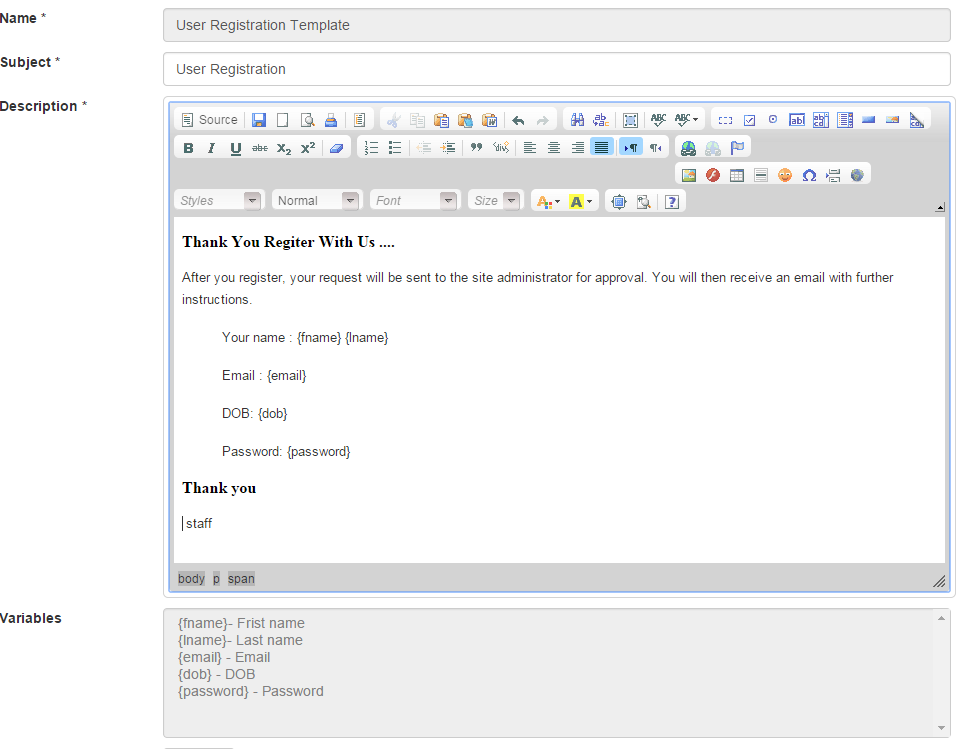










.jpg)